

One of the first features we added to At The Yard was Products. It let you display the items available for purchase at your yard (e.g. hay or straw) and allow your liveries' to record their purchases.
You've always been able to see these purchases by looking at the charges created on a liveries account. Whilst this worked we wanted to introduce new features to make this easier to use, more powerful and more informative.
To make this happen we are happy to announce today the new Product Management feature in At The Yard. This new feature consists of three main areas:
Stock Takes
You can now enter stock takes directly into At The Yard. By doing this you can:
Hopefully you'll already be keeping track of this information and will just need to start adding it to At The Yard. If not we recommend that you start doing stock takes. Not only are they a good idea but they allow you to get so much more from the new product management feature.
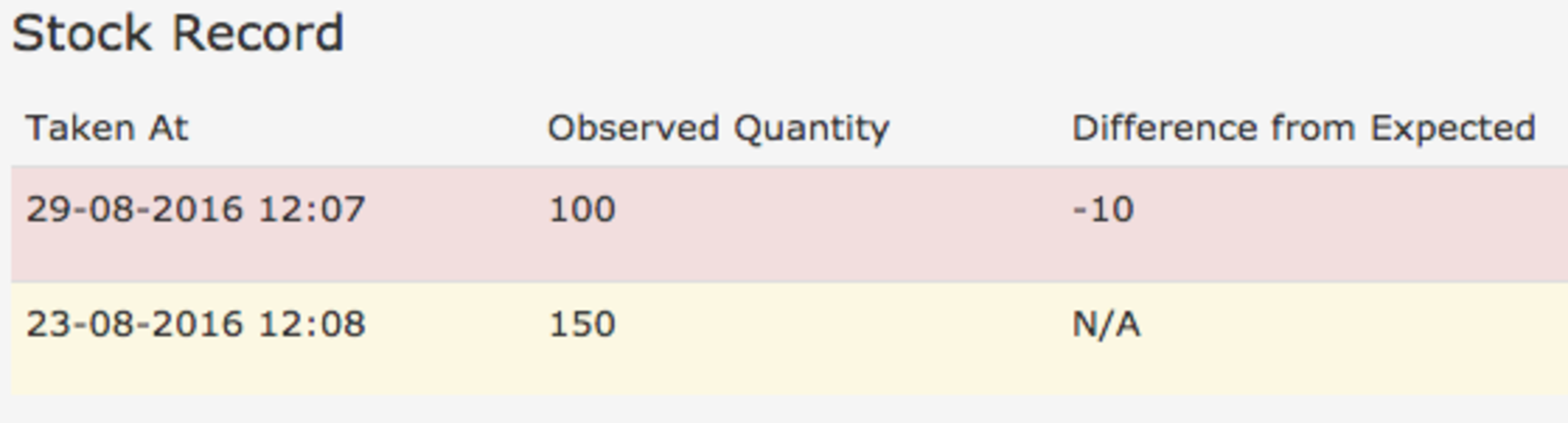
Graphs
For each product you sell the stock take data and the purchasing information is combined. This allows for a pair of graphs to be generated. The first shows you the stock level and the purchases made over time. The second shows you the percentages of purchases made by your different customers during that time.
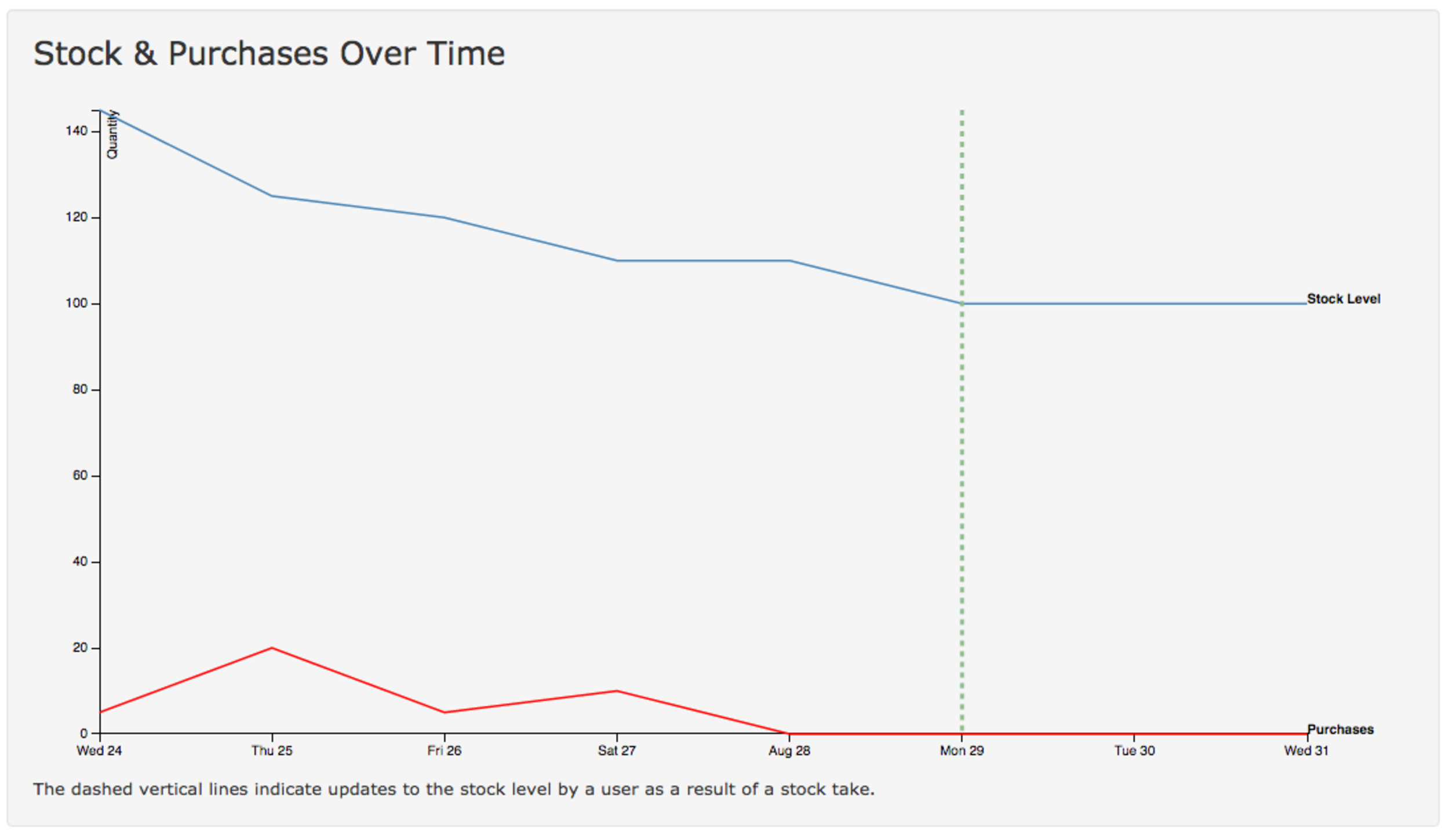
|
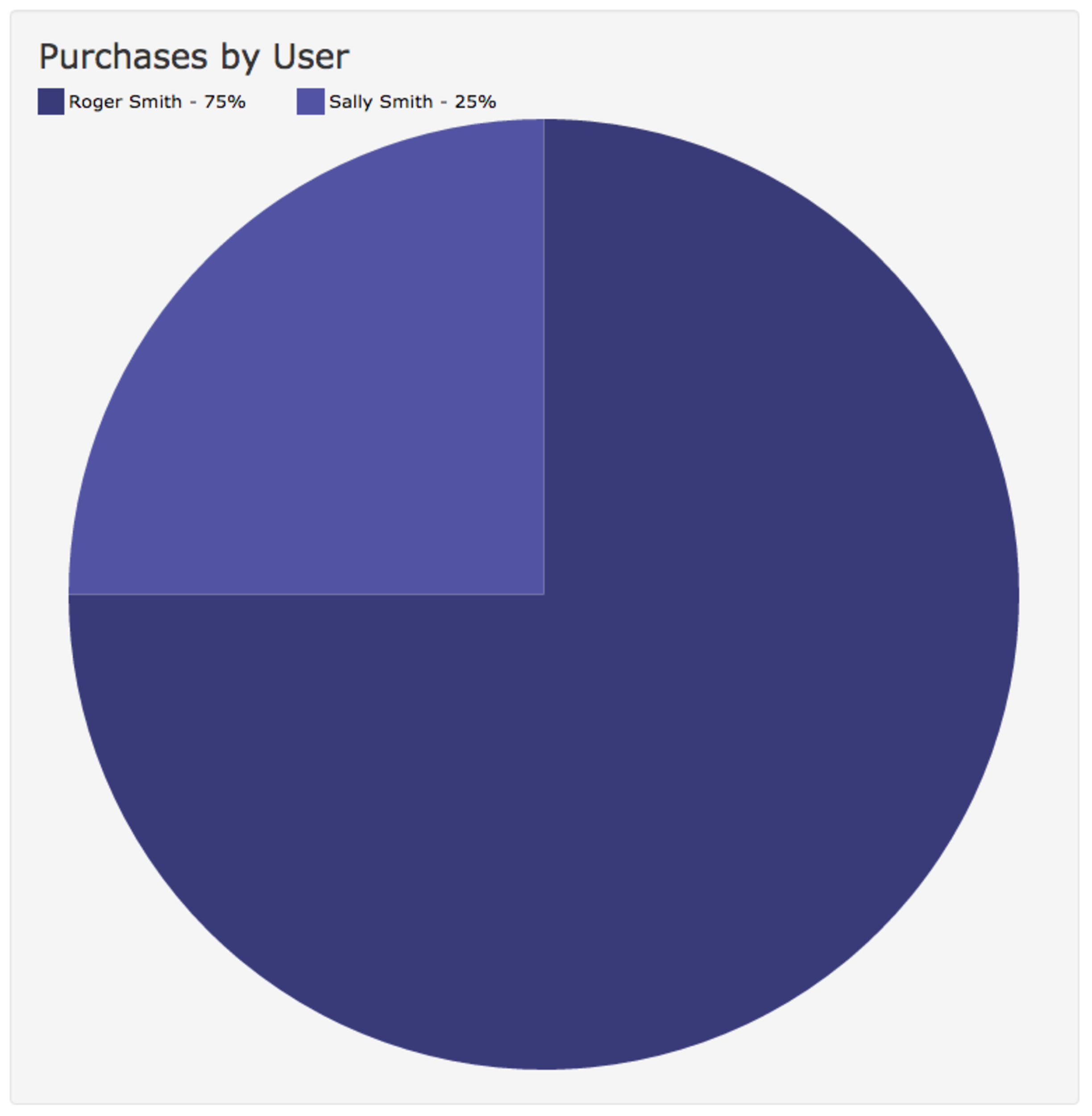
|
|---|---|
| A stock graph generated by At The Yard | A user breakdown graph generated by At The Yard |
We designed these graphs to help you get an intuitive feel for the purchases made on your yard. Letting you know when, how fast and who's purchasing your products.
Stock Discrepancies
The unfortunate reality when selling products is that, inevitably, the numbers seen during a stock take won't always match what you're expecting.
We all hope that this is just the result of an honest mistake, however the sooner you're made aware of it the easier it is to track down the mistake. At The Yard will automatically show you the difference between the expected stock level and the one recorded in the stock take.
Then, combining all three parts; the stock takes, the graphs and the discrepancy information you can track down the missing stock and get paid for the products you provided!
As a subscriber you're already setup to access this feature and begin taking advantage of the new information available. Just go to the Management menu item (in the top navigation bar) and click Product Management.
We hope you'll find this new feature useful. We're excited to hear how you use it and any feedback you have. Let us know by using the feedback link located at the bottom of every At The Yard screen or by talking to your account rep.
P.S. If you've stumbled across this page and have your own livery yard we'd love to show you more about At The Yard. Please visit our contact page and get in touch.