

Every #FeatureFocusFriday we focus on a particular feature in At The Yard, exploring how you can use it for your yard. This week we’re looking at the Yard Events feature.
Every day there is something going on, from vets and dentists visits all the way through to construction work that might be taking place. Keeping everyone informed is essential for keeping a harmonious and safe environment for everyone (both horses and people).
Making a New Event
Any user can make an event. In this example, we are going to make an event for the entire yard as a staff member. Step 1 is going to the “Staff” menu and clicking on ‘Yard Events’.
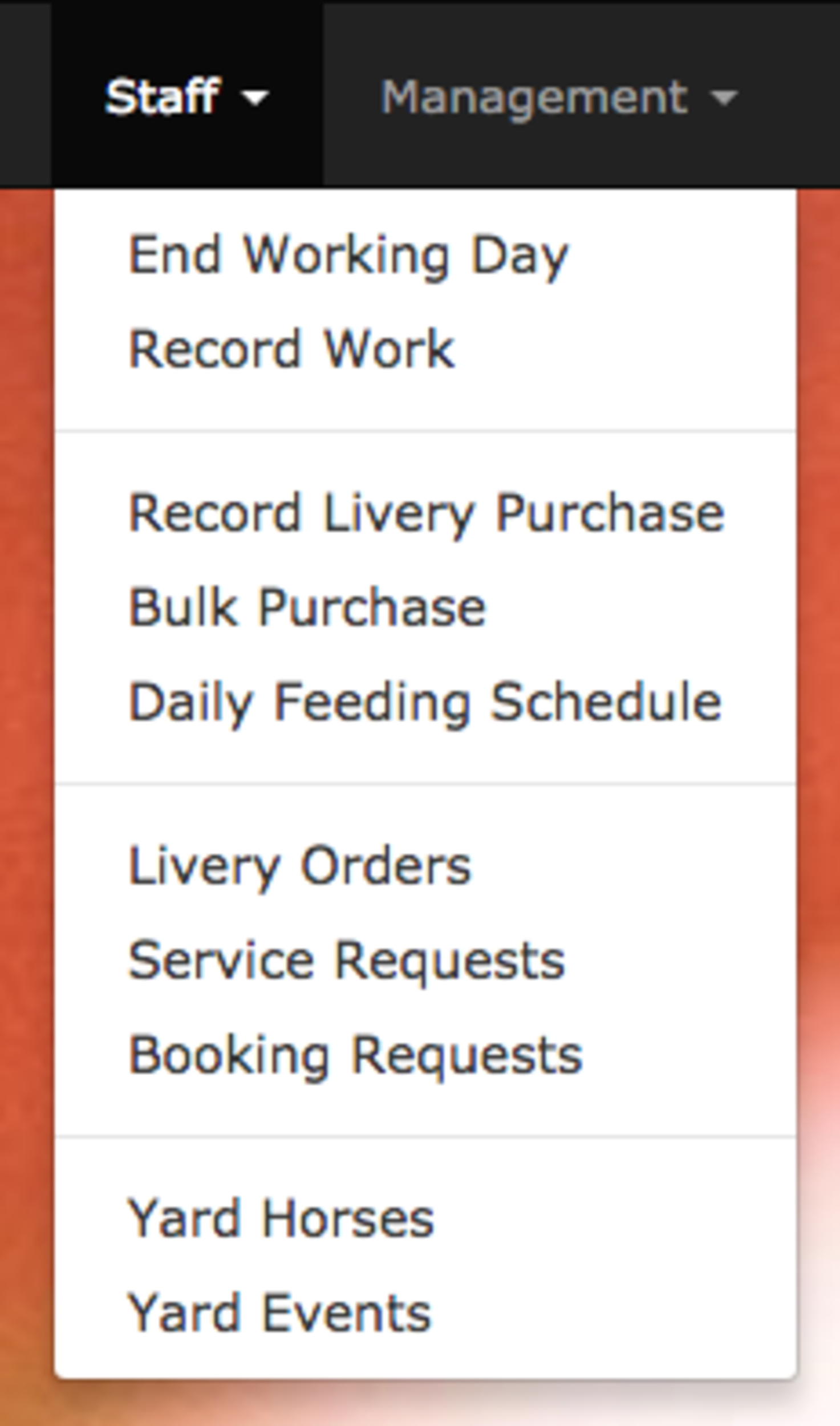
And then click on ‘New Event’.
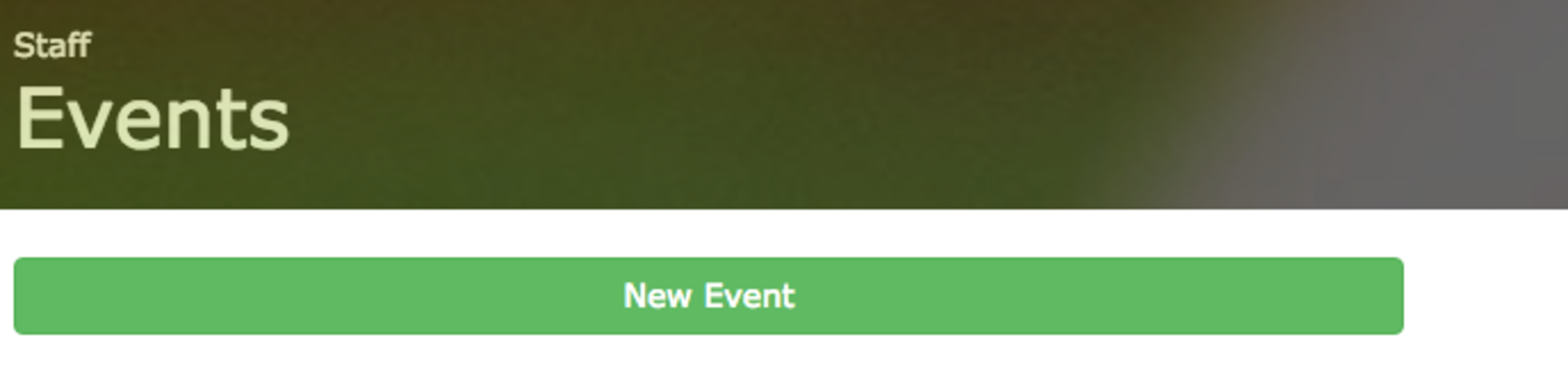
This brings up the ‘Yard Event’ page which allows you to enter the details of the event; time, date, duration, description and user to which it applies (if applicable). Finally it has the option to tick the ‘Public’ button. When ticked it’ll make this event visible to every single user at your yard - great for when something is happening yard wide.
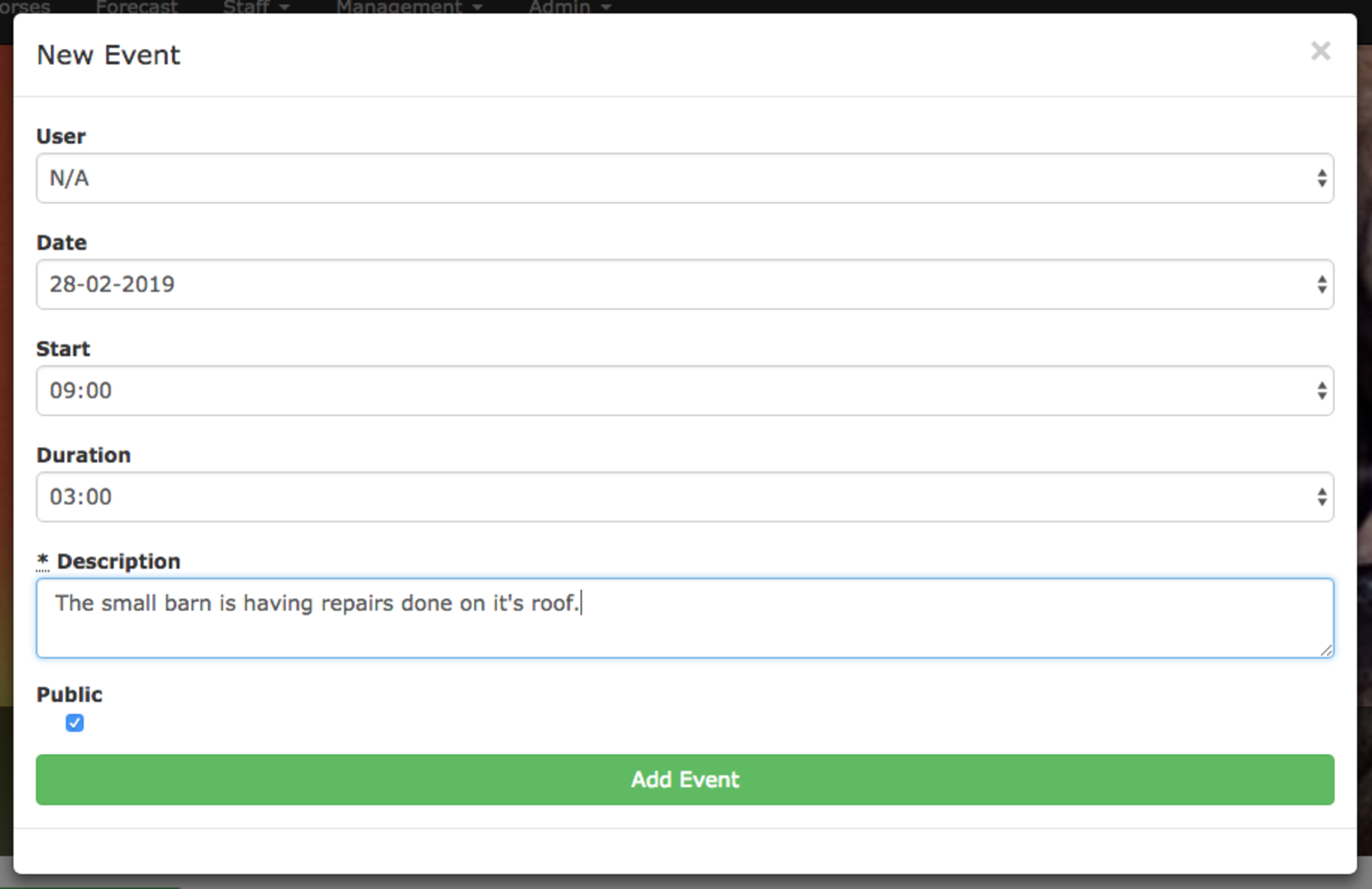
And that’s all there is to it. The event will now be visible to staff and liveries alike and everyone will be kept informed of the construction work (or whatever’s happening at your yard).
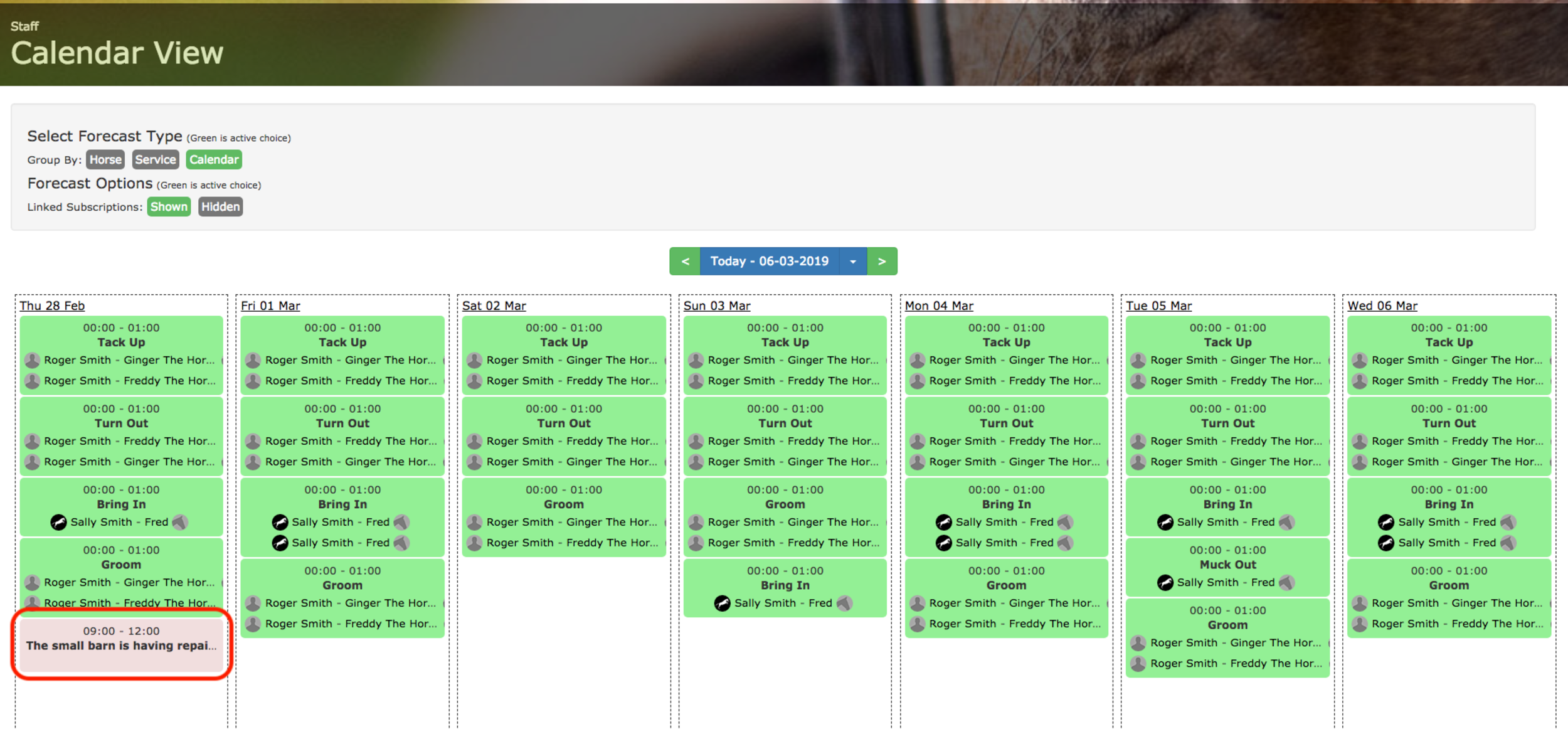

Like all features in At The Yard the aim of the events system is to make things quick, easy and simple. In this case it’s getting information to your liveries in a timely and visible fashion, helping keep livery satisfaction high whilst saving you time.
See you next Friday!