


This week, rather than bring you one big update of an existing feature or something brand new, we’ve launched lots of little updates and tweaks to existing features in At The Yard.
We’ve always had the ability to filter charges by date and by a specific ID. We’ve updated this to remove the ID filtering (it was never used) and add the ability to filter by description. This means you can now filter charges by a particular service (e.g. a Lesson).
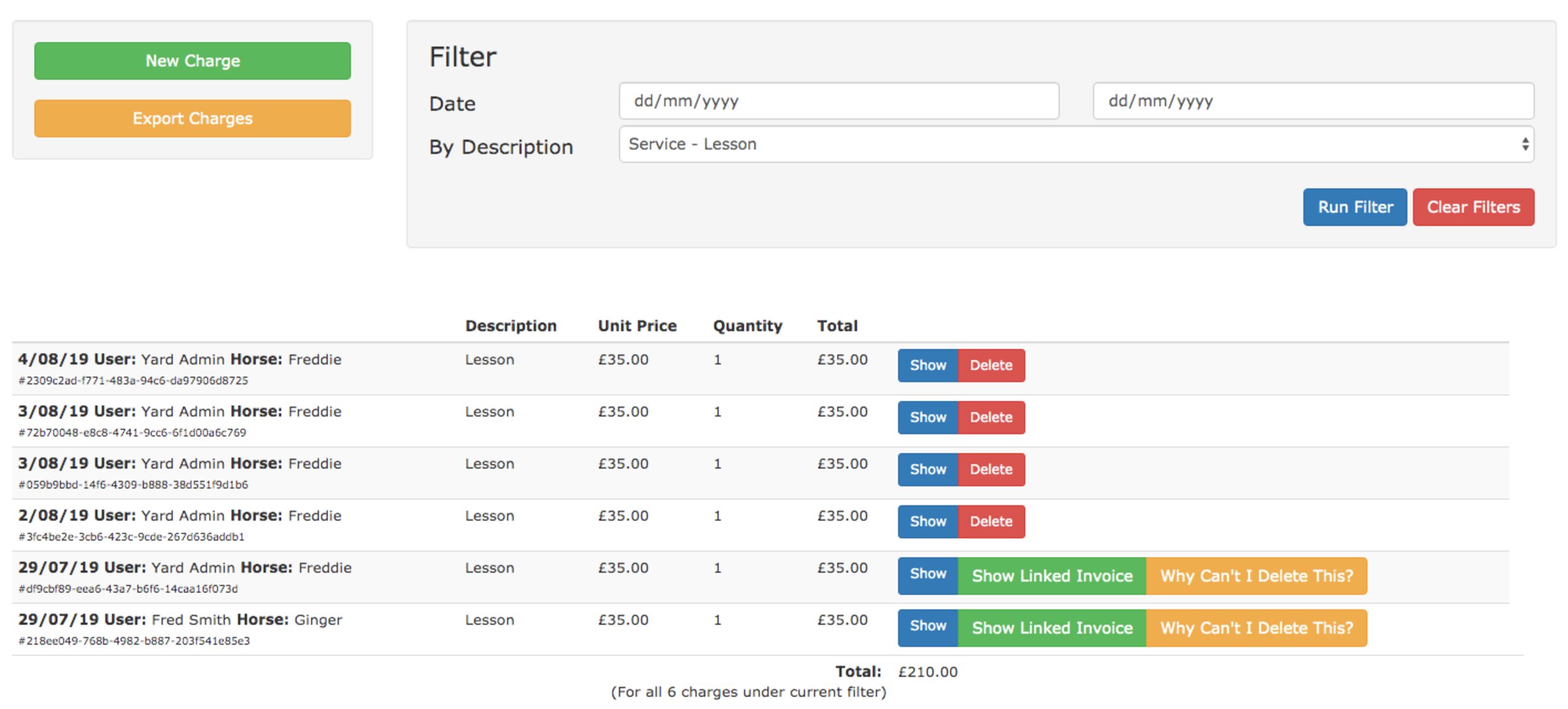
We’ve also added a total of the charges at the bottom. Meaning you can now choose a service and see the total income for a chosen time frame!
The user calendar is present on the front screen of every users page. We’ve updated this so that users can travel forward and backwards in time to see what’s going (or has been going) on. They’ll see their services, bookings as well as the public service and bookings of other users.
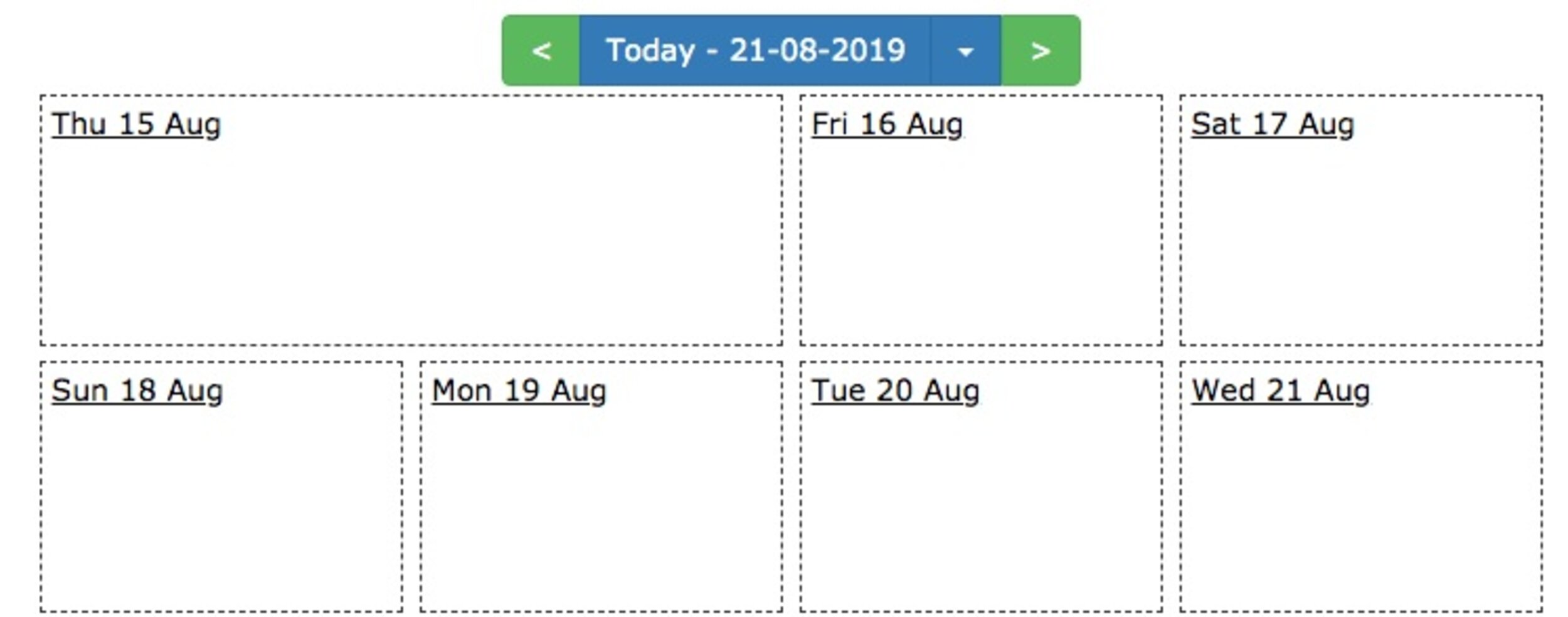
There’s also a small update on it’s design. We now only show a week (as you can navigate through) so it uses less space and it now automatically increases/decreases in size to show all the calendar items present without having to go to another page. Finally depending on the view it’ll automatically enlarge todays forecast.
When creating a user in At The Yard you had two methods:
These are still both present but we’ve added a third!
Create a Login User. This allows you to create a user who will instantly receive an email with instructions as to how to login whilst also allowing you to instantly start configuring their account.
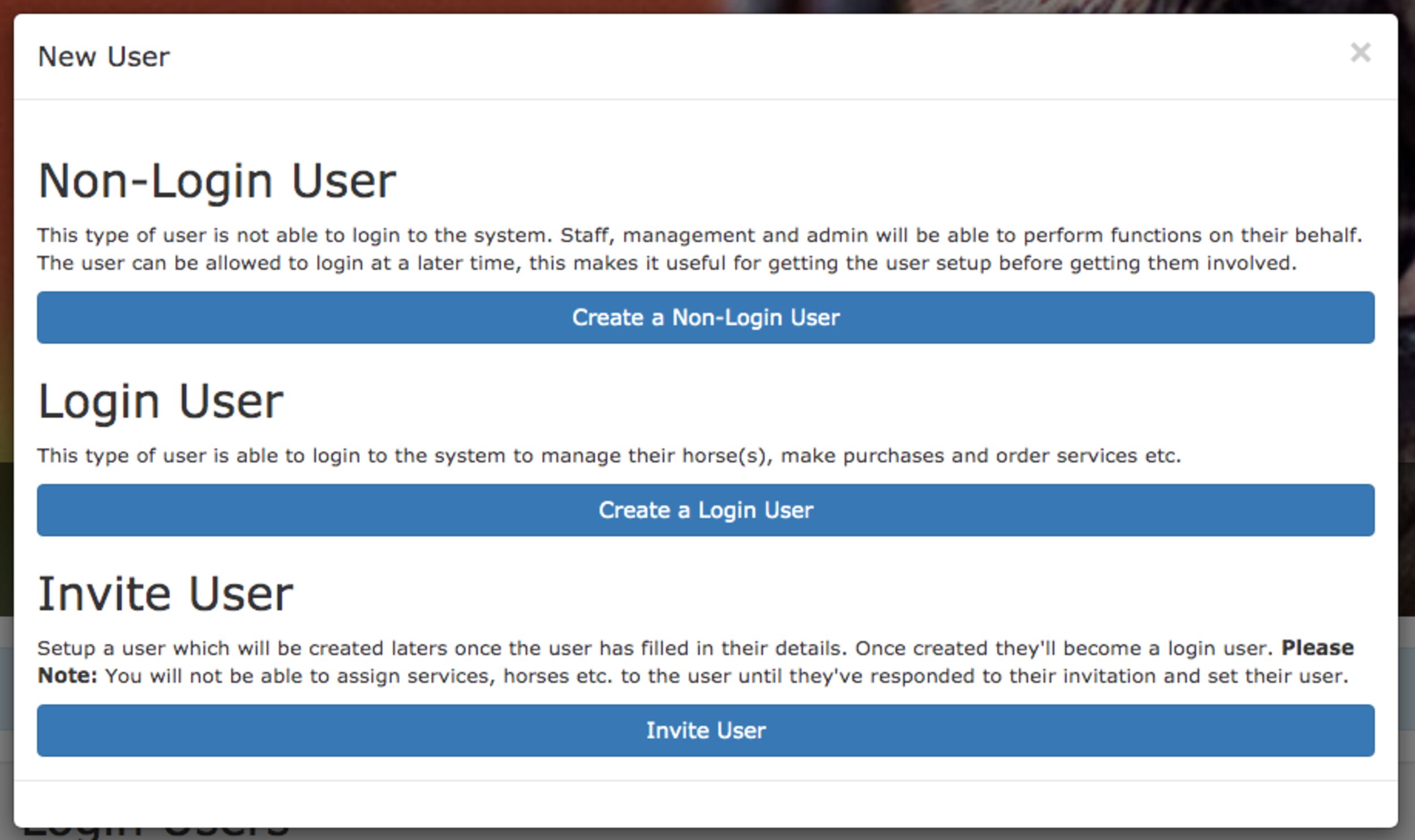
As part of this addition we’ve made a new menu which explains the various options and allows you to easily select them.
This should reduce any confusion that previously existed and add extra options to yard owners!
The create all invoice button allows you to automatically create invoices for all customers who have an outstanding debt. Previously when you did this you had no choice but to send an email. Today we’ve added an additional option which allows you to create the invoices without sending emails.
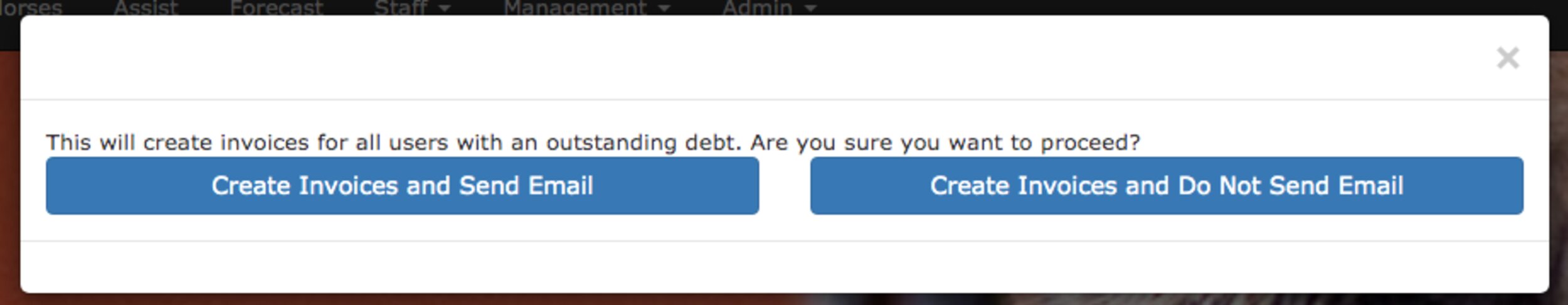
There are a few extra little tweaks here and there (but they’re not too exciting so we’ll spare you the details). As always we’re working on new features and look forward to being back with more soon - in the meantime enjoy the little tweaks and small additions.