

Over the years we have built into At The Yard a broad range of ways to help with the running of a livery yard. From service and bookings through to the feed system you can easily keep track of everything that’s taking place on the yard as well as what needs to be done for each individual horse.
However in the running of the yard there is always the need for that one-off task or the less structured set of notes that need to be shared amongst the staff. Things like sweeping the yard, asking someone to do a stock take or to fix a fence are just as important to the smooth running of a yard.
With this in mind we’re introducing Work Notes. Work notes allow you to share with your staff notes about what needs to be done in a quick easy and, most importantly, a completely flexible manner.
Each note has a title, a date (both single or recurring) and staff assignment options. Then there is the work note itself, it offers complete flexibility, you can add:
We designed it knowing that everyone has a unique set of information they need to share and so we wanted to support as much as we could.
To add a work note you need to be a manager type user. Go to the ‘Manager’ menu bar and click ‘Work Notes’. Here you’ll see all your existing work notes and have the option to add a new one (shown below).
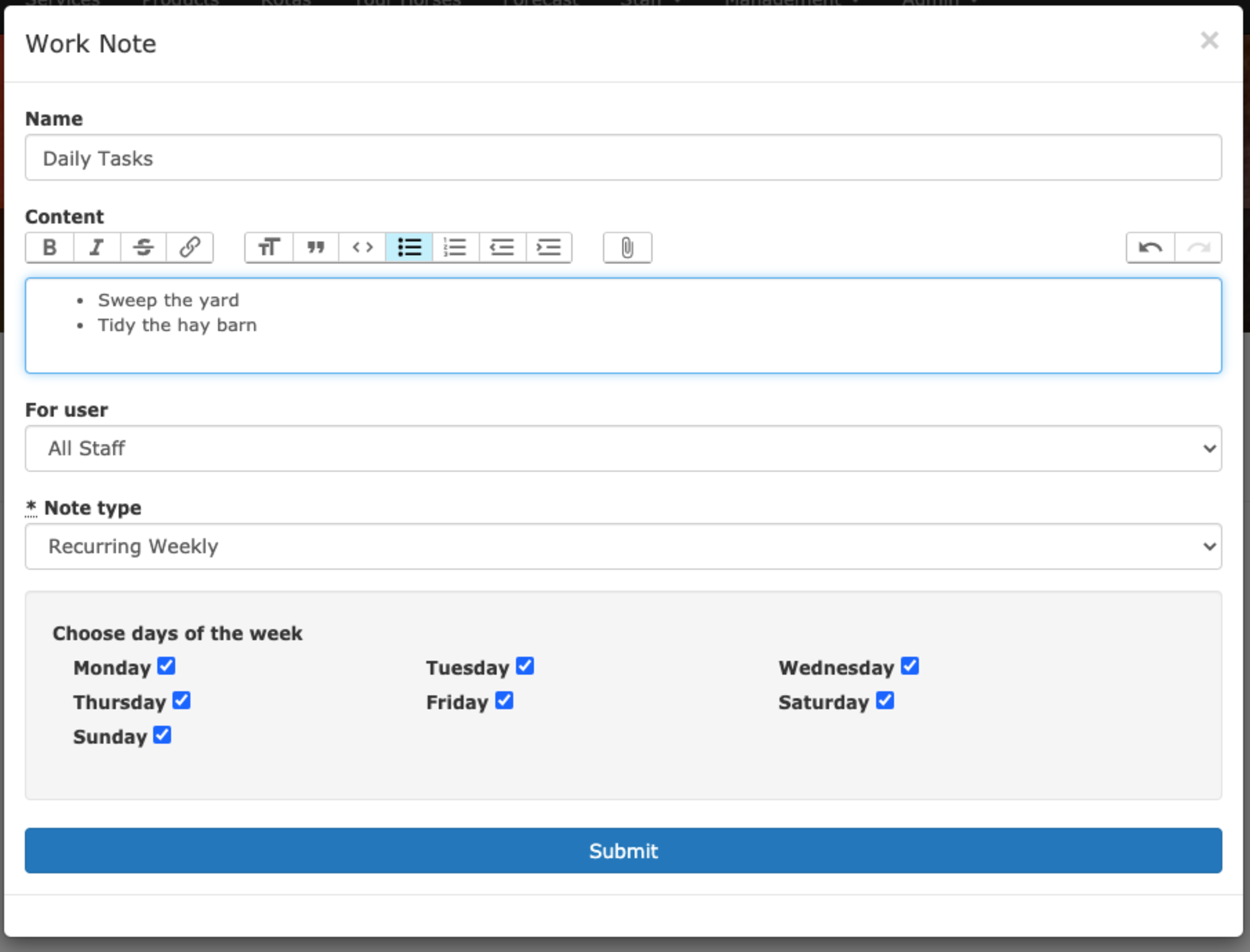
Work notes will show up in both the forecast view as well as on a staff members individual control panel (in both the calendar and today view). This means they quickly and easily see what’s required on a given day.
We’ve already seen yards using this new feature to great effect. As is usual with At The Yard it’s available for all new and existing subscribers straight away.