


Over the last year we’ve seen our customers starting to use the booking system in At The Yard to schedule riding lessons. To make this easier we’ve been periodically adding features to make using it for this scenario more effective. One example of this development is the Request system we implemented a while ago which allows a user to request a booking and for you to approve, deny or suggest an alternative.
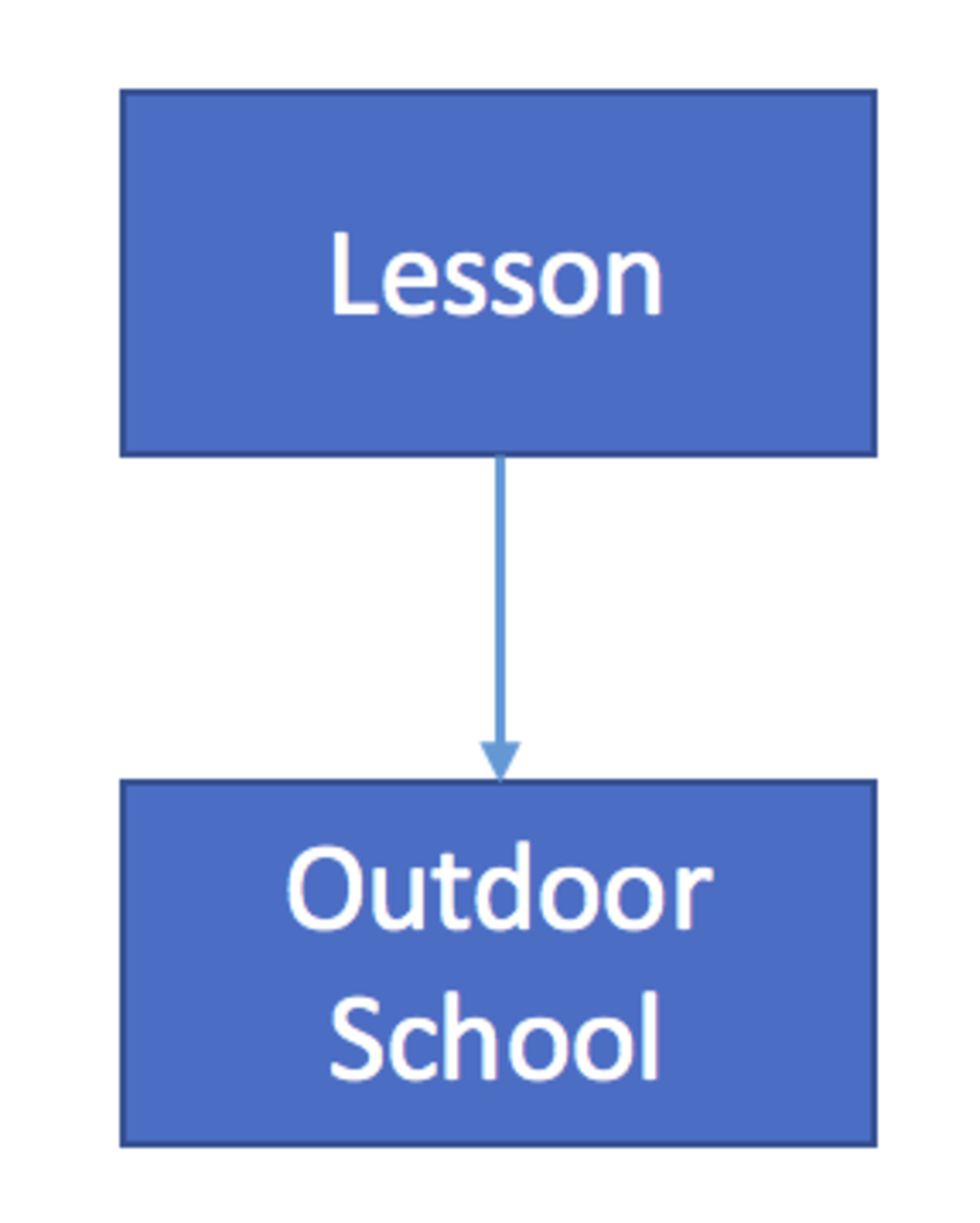
When booking a riding lesson you also need to ensure that another facility (such as the outdoor school) is available at the same time (it’s not much good having a lesson if you’ve got nowhere to ride). Until now you’ve had to manually do this process, either by booking it before approving the request or by asking your customer to also request/book the necessary facilities when booking the lesson.
Whilst this has worked, it’s been an area that we’ve wanted to improve for a while. We want customers to just book the lesson and have all the dependencies booked automatically at the same time.
To make this possible we are today releasing the a feature called Composite Bookings.
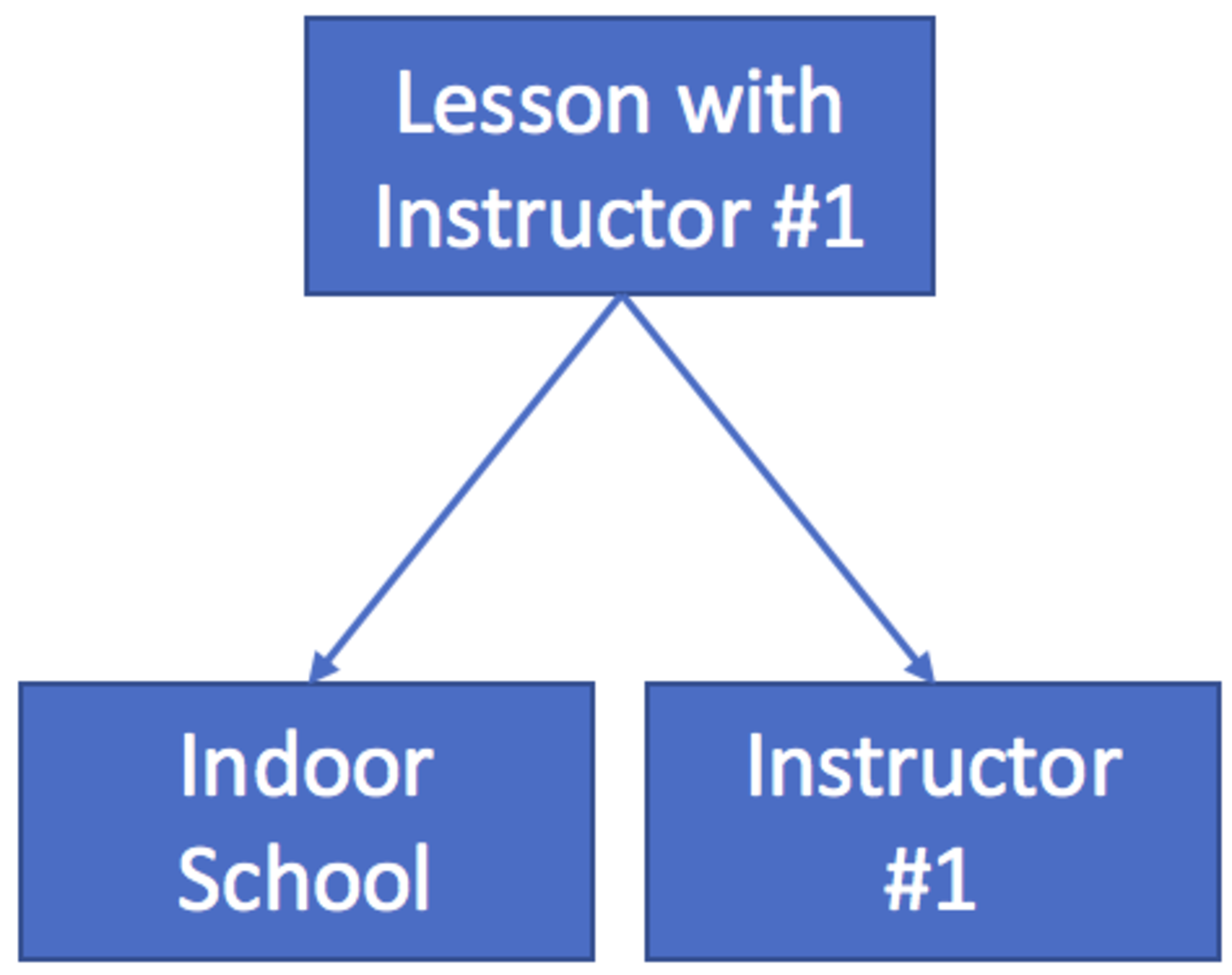
Composite Bookings, literally meaning bookings made up of several parts, takes away the extra steps that have been involved in booking a lesson up-to now. It supports the ability to have multiple dependencies (e.g you can require the outdoor school and also for an instructor to be accessible) or simply just one dependency (e.g like a school in our original example).
Once setup, however simple or complicated your dependencies, it’ll automatically book everything needed. Your customers simply need to book the one thing they care about. In this case, the lesson!
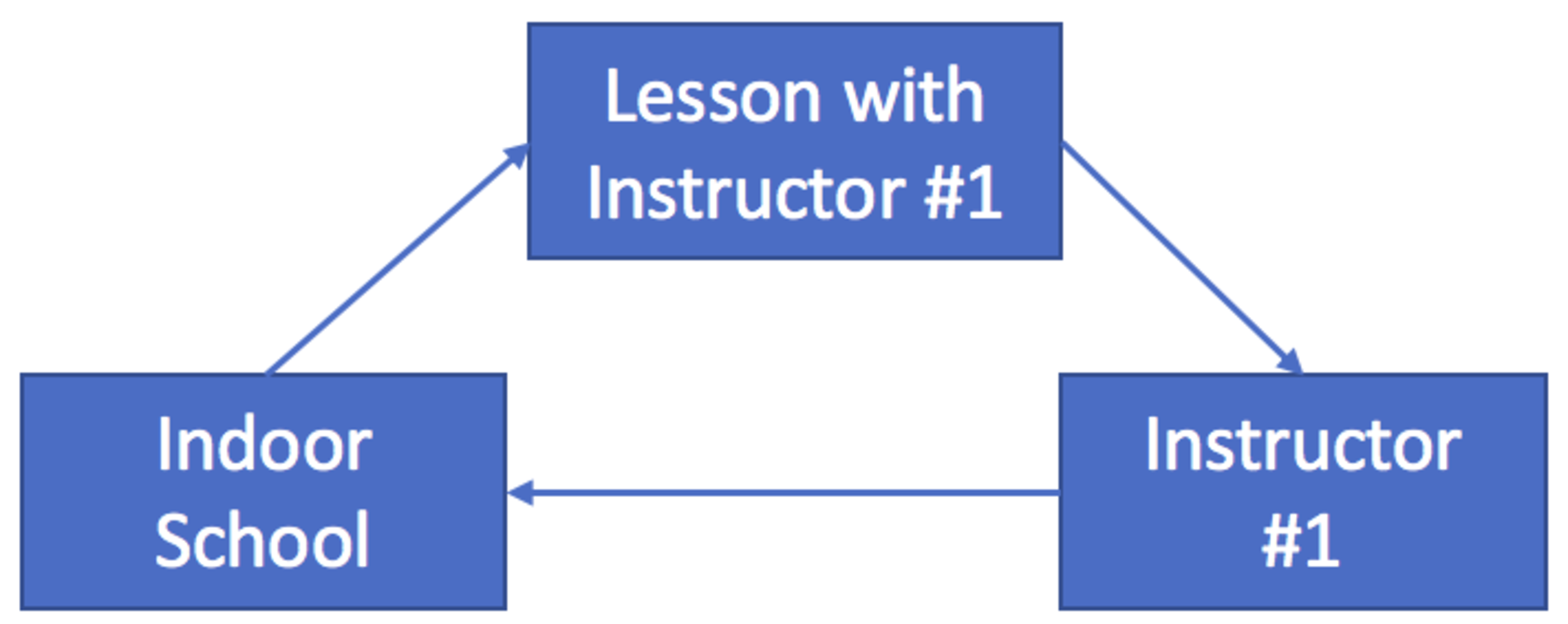
This setup process only needs to be done once by the yard admin. It’ll define the relationships between different facilities. Each facility can be involved in multiple dependency chains (e.g. Both Lesson with Instructor #1 & Lesson with Instructor #2 can both depend on the Indoor School being free). The one restriction that we impose is that you cannot have loops in your dependencies (as show in the diagram) - but don't worry it’ll let you know if you try and form a loop.
To start the setup process go to Admin -> Facilities Note: You’ll need to create all your facilities before creating the dependancies. To setup the dependancies for a facility, click on Edit for the respective facility. On the dialog which opens, scroll down to the Dependant Facility section. To add a dependancy click on the Green + button. You can then select the dependancies for this facility (shown in the diagram below for our example “Lesson with Instructor Number 1”). This can be repeated as many times as necessary.
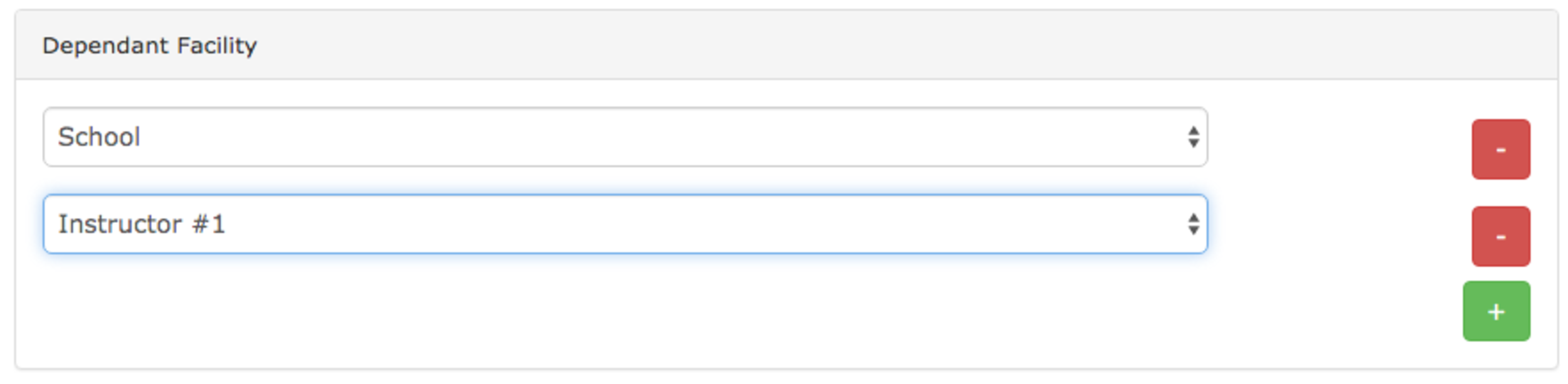
Once you’ve finished choosing the dependancies click on Update Facility. This will set your dependancies and from then on, in our example, any bookings for “Lesson with Instructor Number 1” will automatically make a corresponding booking for the School and for Instructor #1.

The process of making a composite booking as a customer/member/livery is exactly the same as they’re already used to. They just go to the booking screen, select what they want, choose a time and then click on book. The difference is it’ll book all the other required facilities at the same time.
This result is shown in the diagram on the right/above. You’ll note that there is no Cancel Booking on the automatically made bookings. They’ll be removed automatically if/when the Cancel Booking button is pressed on the primary booking (in this case Lesson with Instructor #1).
Reading this post you’ll notice that there are a few ‘inconsistencies’ in the way we use the term Facility(ies). For example whilst a Lesson would more logically be called a service we’re still calling it a facility. This discrepancy occurs because within At The Yard Services are typically date based (e.g. booking for a muck out for a date or a selection of dates) where as Facilities are time based (e.g. you have slots available to book and they select time from those slots). This discrepancy won’t cause issues for your users but we thought we’d note it here to remove any confusion that may arise when setting up.
The next enhancements to the booking system will be attaching a ‘booking schedule’ to each horse. This means you’ll also be able to ensure that the horse they’ll be using for a lesson will be available at the same time as a lesson. This is great for facilities which have horses available to use as part of a customers membership.
Check back soon for more updates or follow us on Facebook where we post notifications of updates to At The Yard.