

Subscription Dependent Pricing (read more about it here) lets you offer discounts for additional services and facilities to your customers - managed by the subscription to a livery or membership package that they have.
In this guide we’ll show you how to setup Subscription Dependent Pricing. As the process is the same for both facilities and services, this example will show the process for a service but it’ll work exactly the same for a facility.
Before you start you need to make sure you have the following setup:
Once you’ve got everything setup you’re ready to begin. The discounts are setup under the Admin Edit Screen for the relevant facility or service you wish to offer the discount on. You’ll see the following section within the edit screen:
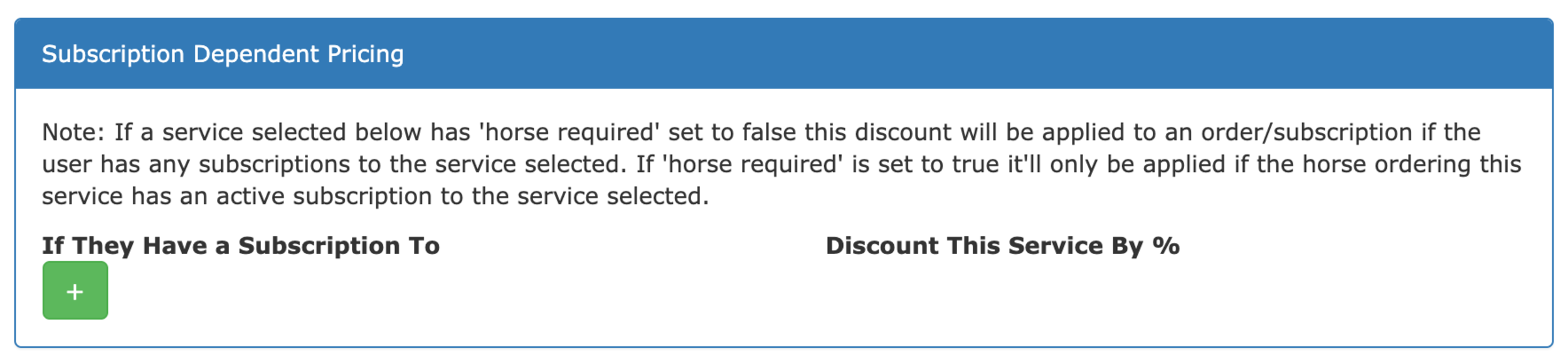
You can add as many discounts as you need by clicking the + button.
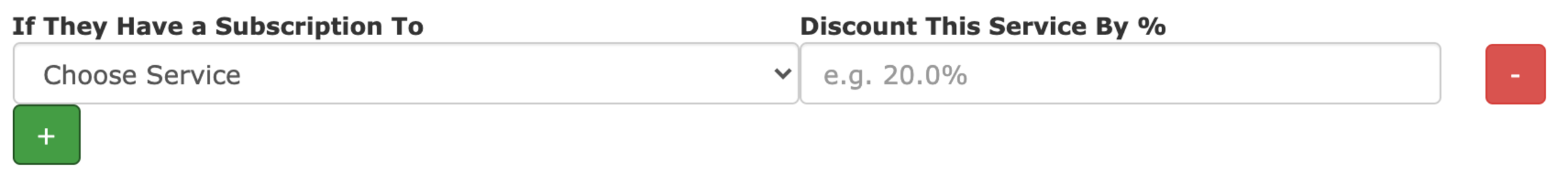
From here you need to make two choices. First select the service a customer is required to have a subscription for to be eligible for the discount. Second you need to set the percentage discount you’ll offer to the customer if they have the relevant subscription.
The following shows an example for a Turn Out service.
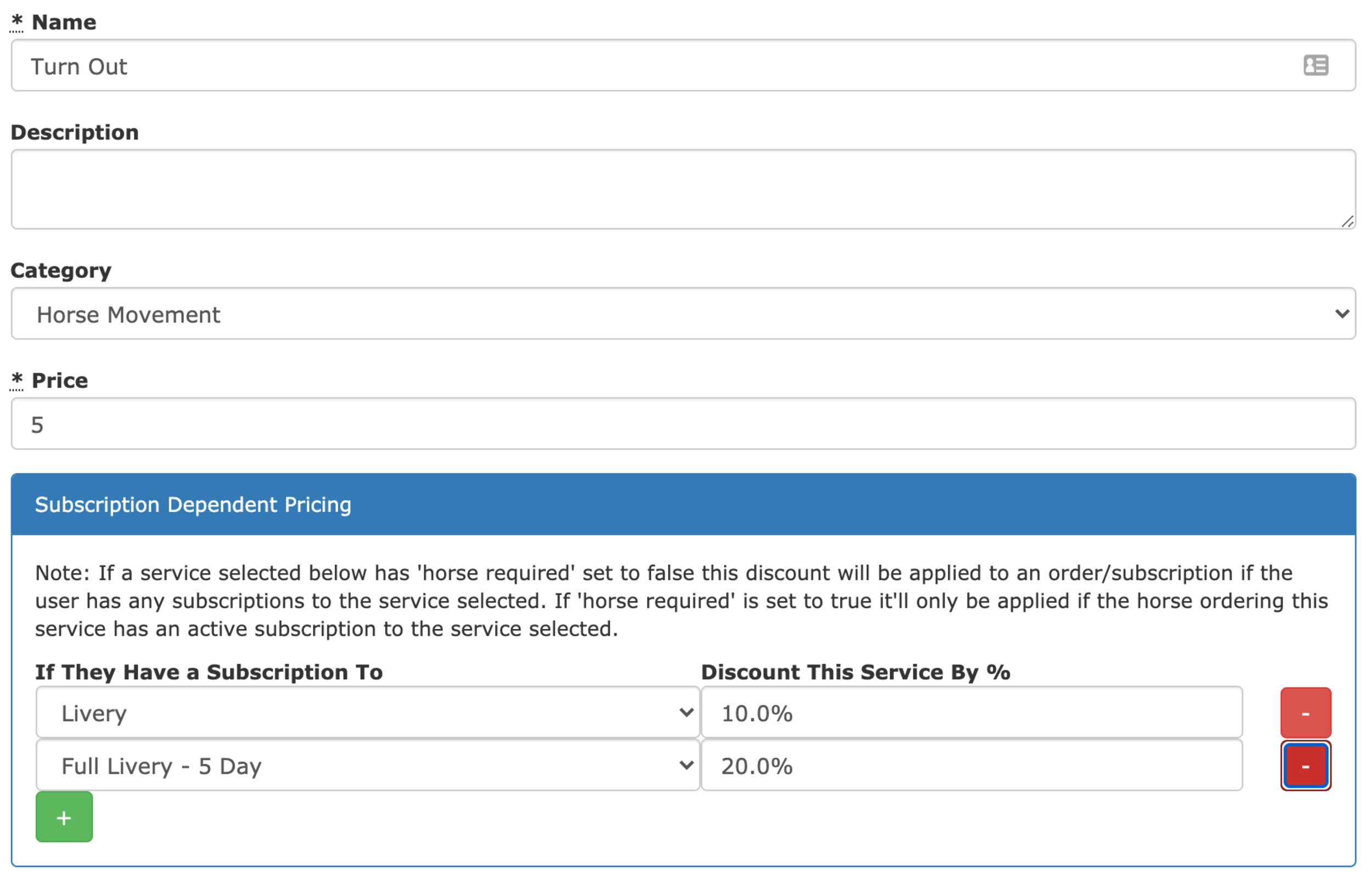
In this example you can see the standard price for a Turn Out is £5.00 and it has two possible discounts. For customers with a subscription to the standard Livery package they’ll receive a 10% discount when they order the service, whereas if they have a subscription to the Full Livery - 5 Day package they’ll receive a greater 20% discount.
Once you’re done click on Update and the discounts will be setup. As a customer they’ll see the standard price alongside any discounted prices that may be available to them for their horses (if they have a relevant subscription for that horse).
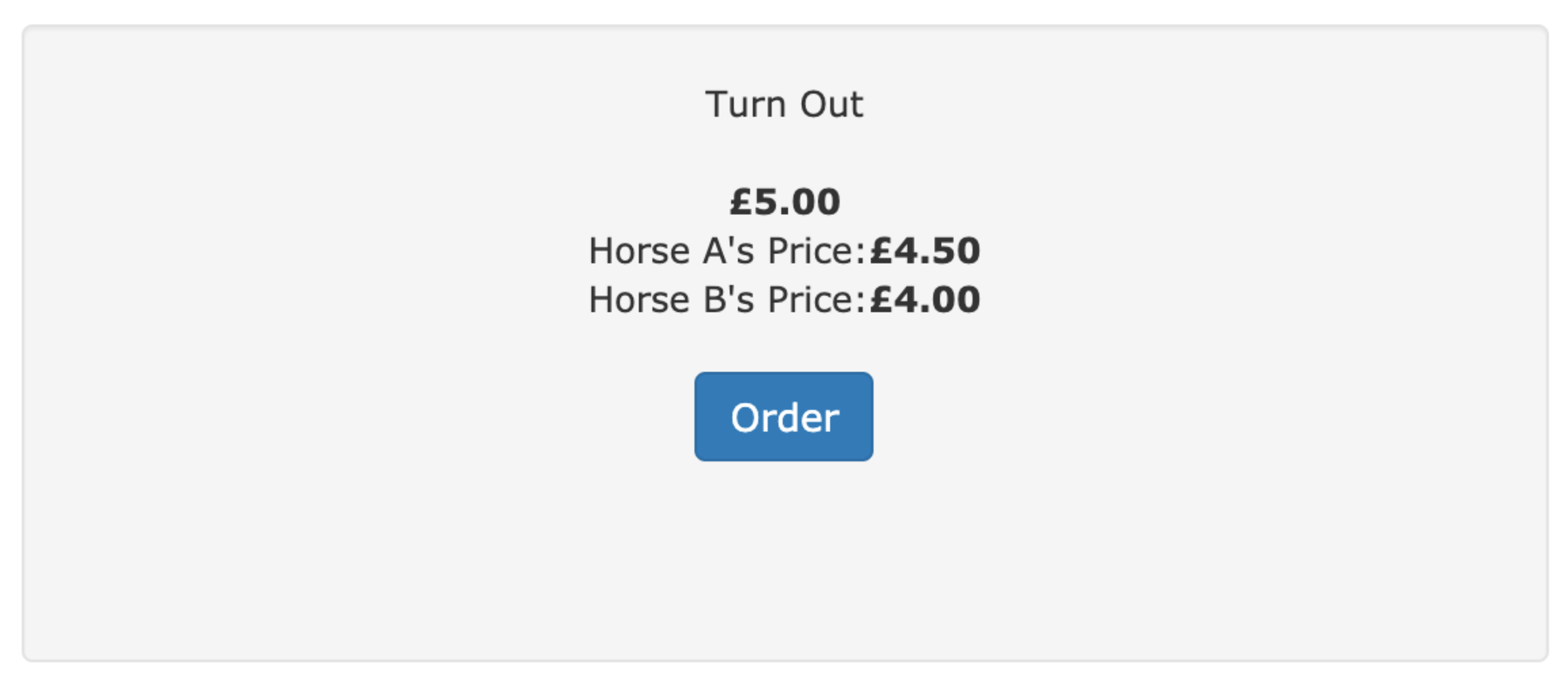
Everything else is then automatically taken care of as part of At The Yard’s automatic billing system. If you have any questions when setting this up for your yard please contact your account manager and they’ll be more than happy to help.