

We’ve recently introduced two new features that work together to give you more flexibility in the running of your yard and more insight into where you spend money on your yard.
Product groups allow you to build collections to be used within the existing Included Products System. Previously you could set an allowance for a single product to be included with a livery or membership package. With this update you can now set a number of items to be included from a group of products.
For example, you can now offer 7 bales of bedding per month, chosen from a selection of available bedding (such as shavings, straw or Miscanfus). Your customers can then pick a combination of 7 of these included within their product allowance. Any extra they use beyond this will automatically be charged to them.
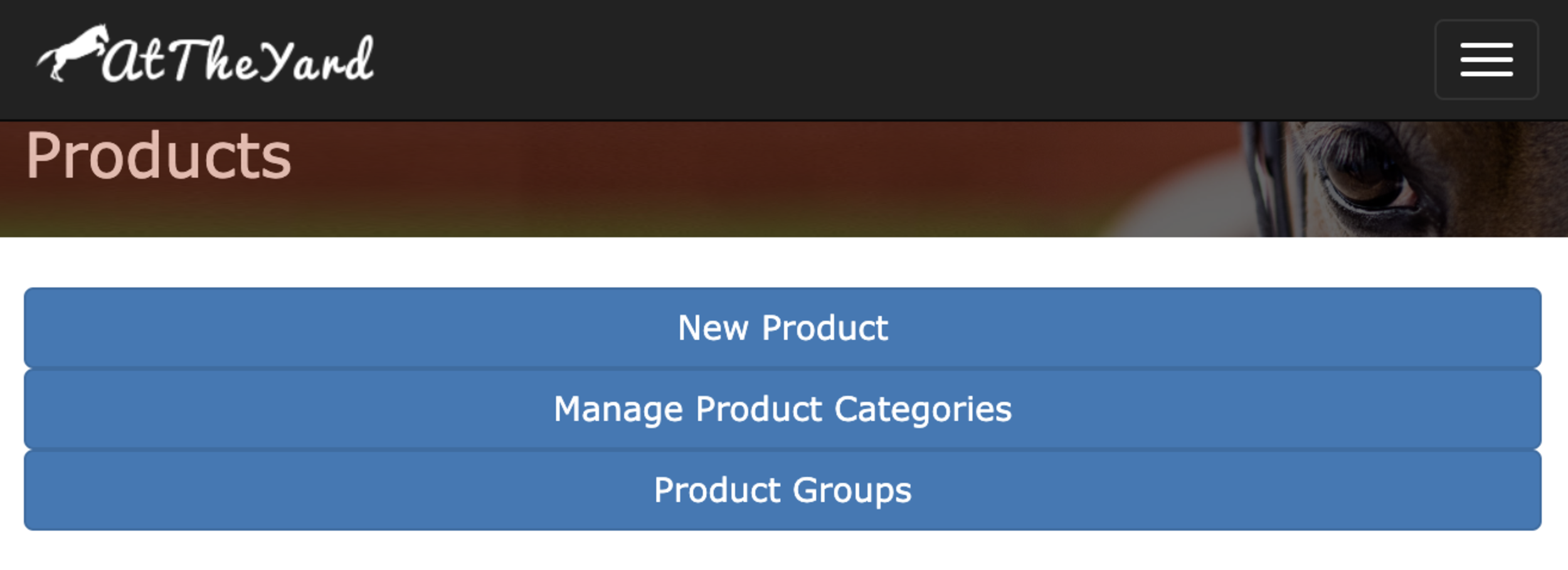
Setting up product groups is easy. To get started go to the Admin menu and click on Products. From this page click on the Product Groups button at the top of the page (shown).
You can create as many product groups as you need and products can be included in as many different groups as needed.
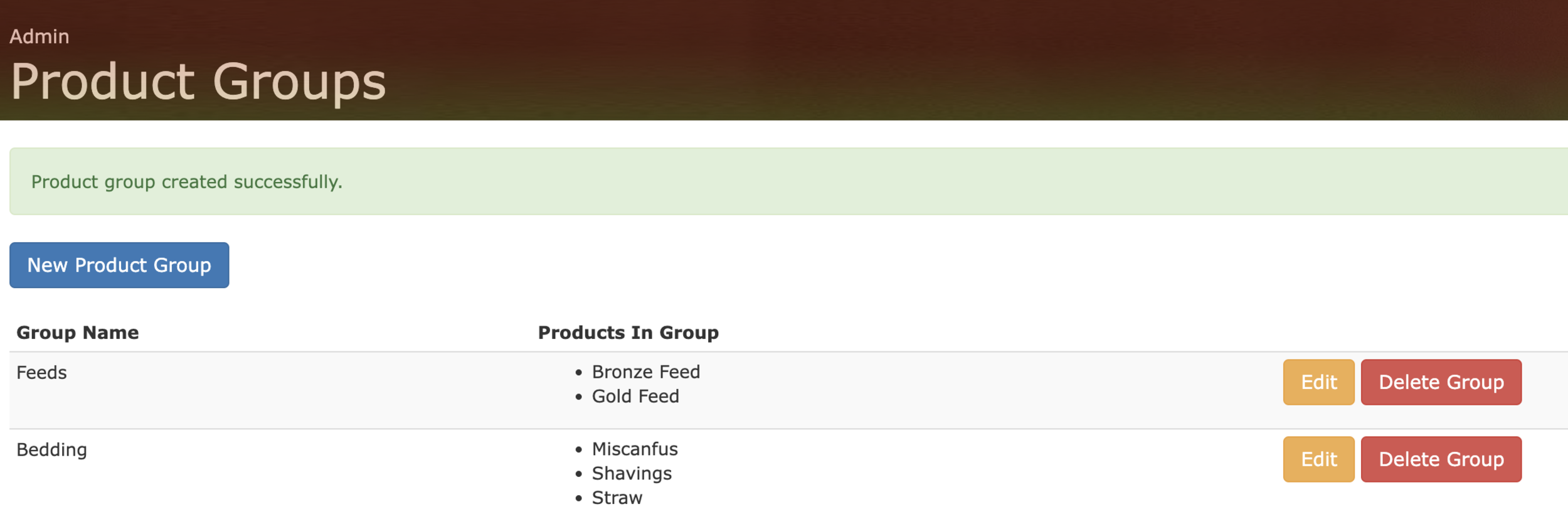
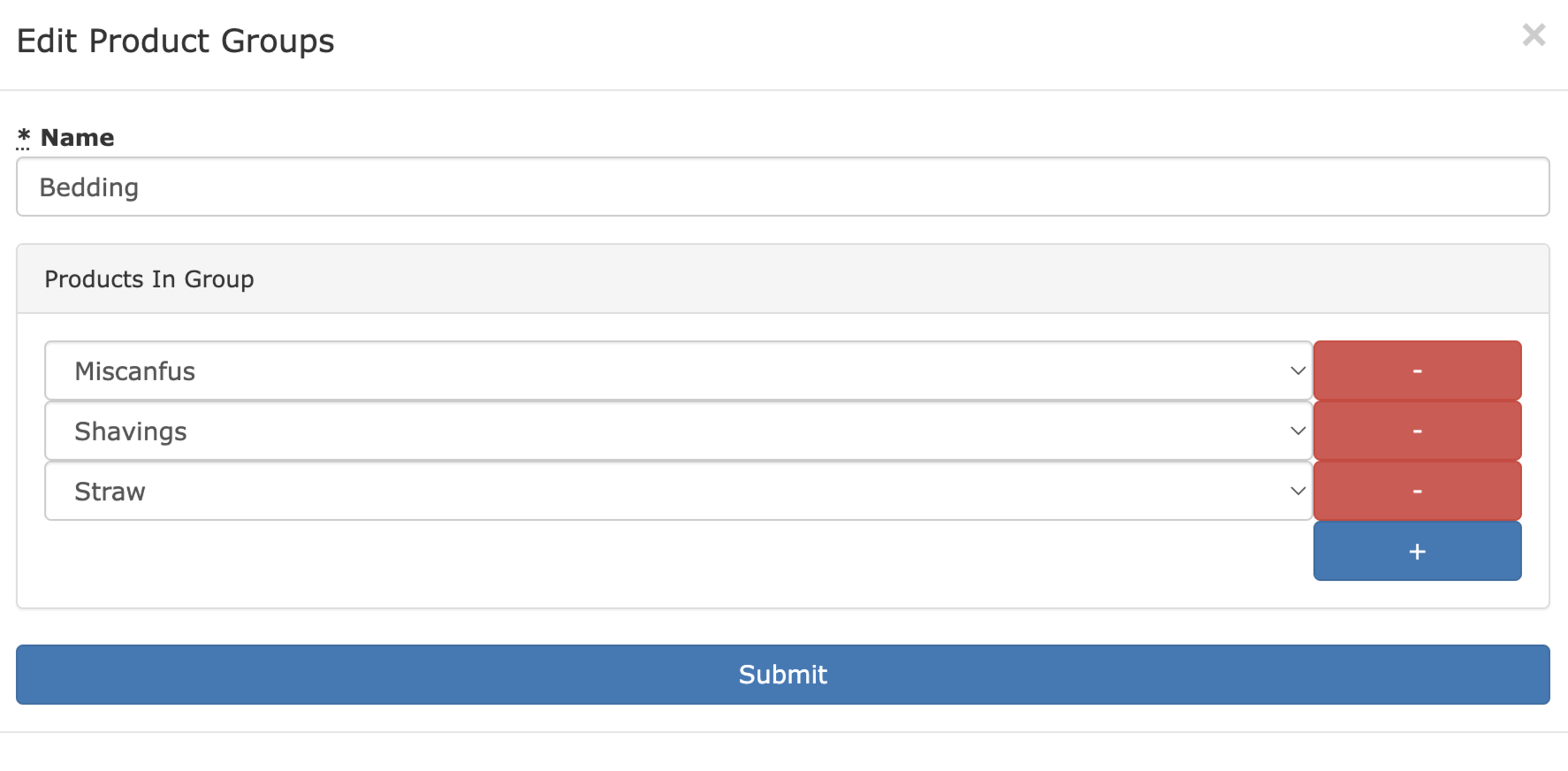
As with the existing Included Product System you can now use the new product groups to make a certain quantity of products available as part of a subscription. They’re available in the same included products screen (accessed by going to the Admin menu and clicking on the Services button and then on the Edit button on the applicable service and finally on the Edit Included Products button). The product groups will always show at the top of the list of available items (shown below).
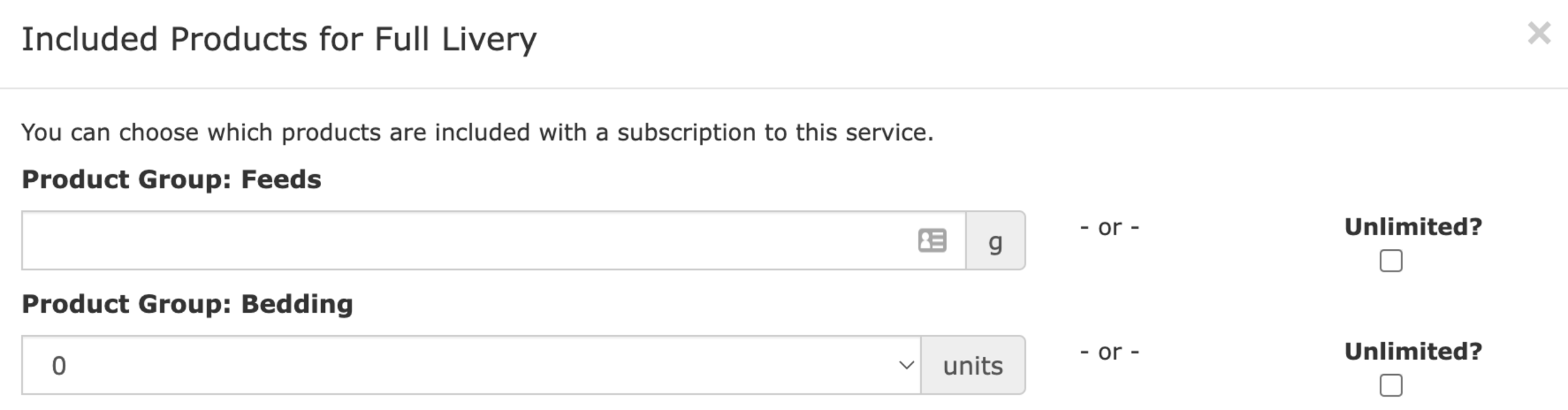
At The Yard features reporting for both historic purchases and service fulfilments. We’ve long had the ability to filter by date, user and product/service but we wanted to make more information available to yards.
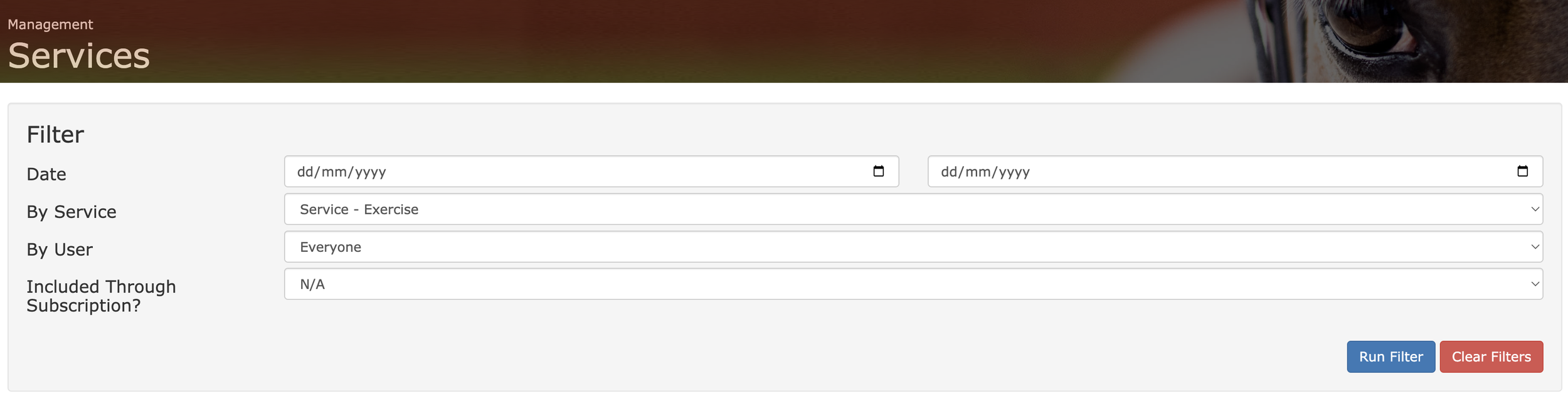
This update brings enhancements to give you more information about your historical data including totals and breakdowns within your chosen search. These data points, when combined with the existing filtering, can be a powerful tool in analysing expenditure in terms of both money and time.
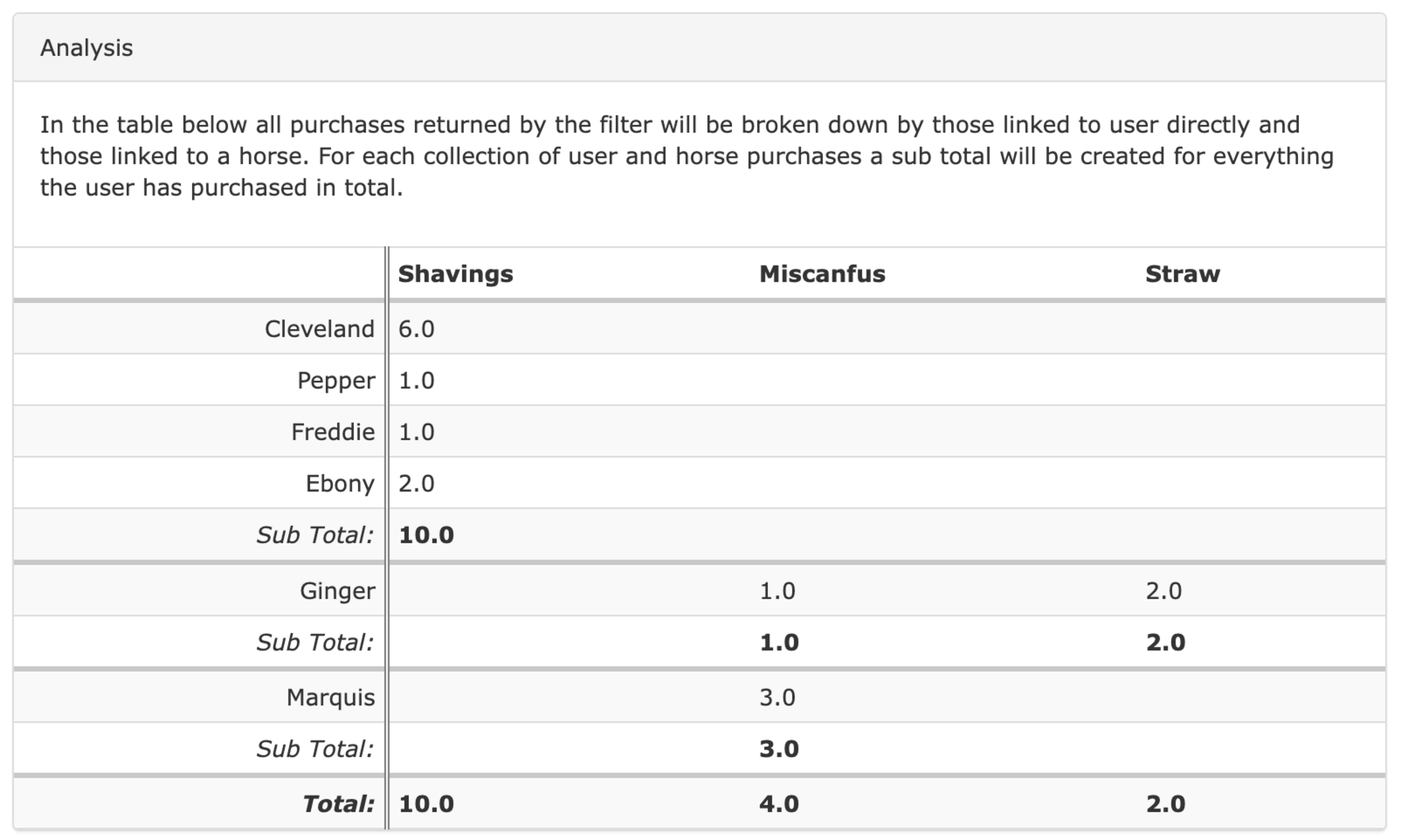
These reports are automatically shown to you at the bottom of Purchase History and Service History whenever you choose to filter by a service, product or group.
We’ve already seen yards use this data to support their business, but we’re always adding additional features to give you more insight into your yard. If you have an idea for a new report please get in touch.